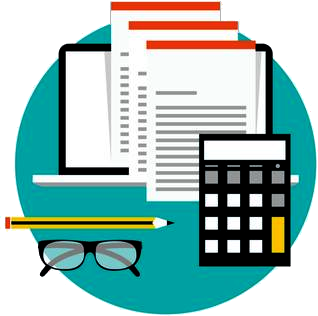This is a minor release with several bug fixes and a few new features.
Here are a couple of the new features:
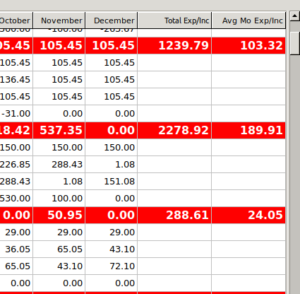 Under “View/Reports” –> “View Funds YTD Details” report, I’ve added an additional column at the end that shows the monthly average Expense/Income of each fund. After using Simple Budget for over a year now, I can see what I actually spent in each fund, and then I can compare the monthly average of the fund with the monthly Budget Amount. That way, I can make educated decisions as to whether I need to adjust the budget amount for the next year, or if I need to be more careful spending in a particular category.
Under “View/Reports” –> “View Funds YTD Details” report, I’ve added an additional column at the end that shows the monthly average Expense/Income of each fund. After using Simple Budget for over a year now, I can see what I actually spent in each fund, and then I can compare the monthly average of the fund with the monthly Budget Amount. That way, I can make educated decisions as to whether I need to adjust the budget amount for the next year, or if I need to be more careful spending in a particular category.
In several areas where Transactions are listed, I changed the default order to “As Entered” and changed the button from “Original” to “As Entered”. I my personal use, I find that that having the Transactions ordered as I entered them helps me reconcile them with the bank.
I added an “Open Working Folder” option under the Help menu. This will get you to your data, sample, and other files rapidly.
One last minor change, was the number of backup files that Simple Budget creates and keeps. I changed the number from 10 to 20. Every time Simple Budget closes and saves a file, it creates a backup file. If you do a lot of report viewing and are in and out of Simple Budget a lot without making any changes, it will still save the file each time and create a backup file. That means the backup files are identical. Changing the number of backups to 20 increases the chance of saving differing backups.
You can see more detail about changes and bug fixes in this version on the Change Log page.