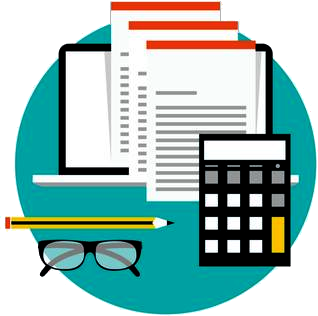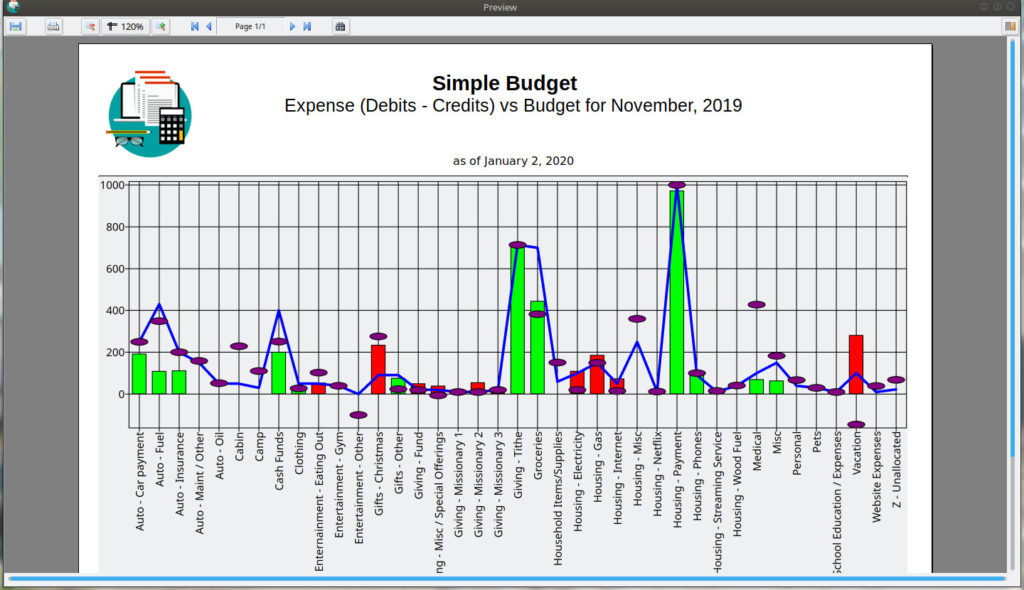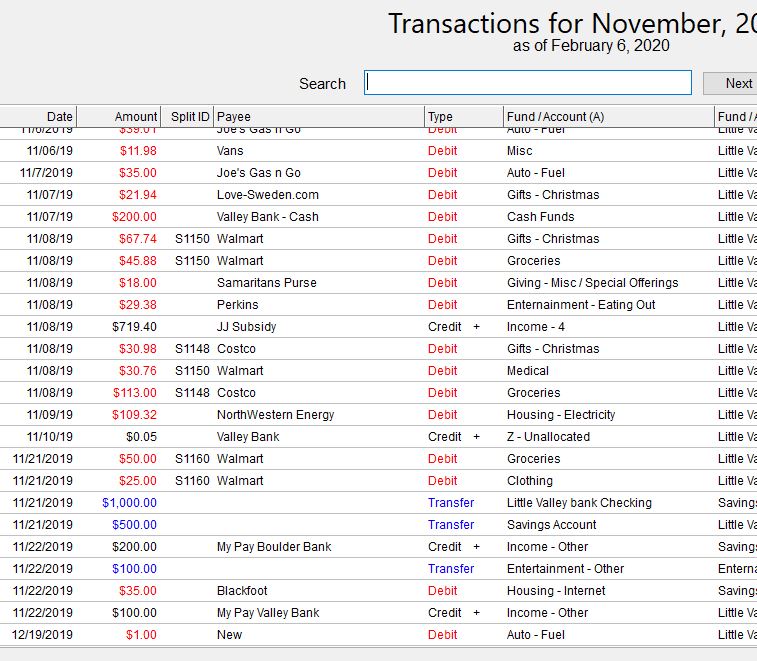
Besides various bug fixes, this release features improved report colors on screen and when printed. In Transactions type of reports, “Debit” and the debit “Amount” are displayed in red. “Transfers” are in blue. “Credits” remain black.
In Fund type of reports, “Expense” funds are red, and “Income” funds remain black.
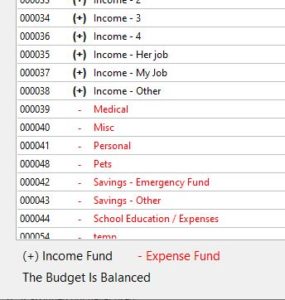
I accidentally missed the printed report for “View Funds Details” so that will be included in the next release.
You can see more detail about changes in this version on the Change Log page.